1. Put the CD into the server and double click to run the installation.
2. A splash screen is open. Select Install Operation Manager 2007 R2.
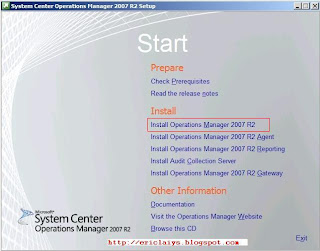
3. A Welcome screen apprear.
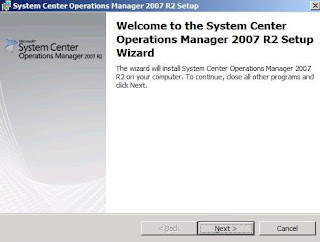
4. Accept the End User License Agreement.
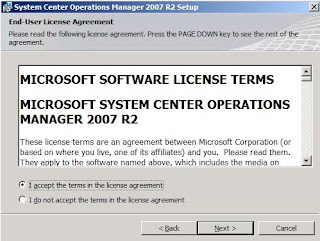
5. On the Product Registration page, enter your company details.
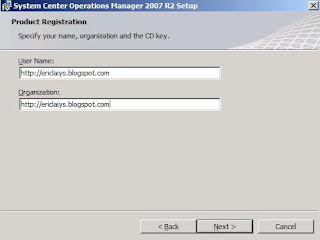
6. On custom setup, select only Database component and deselect other components since we are going to install only Operation Database.
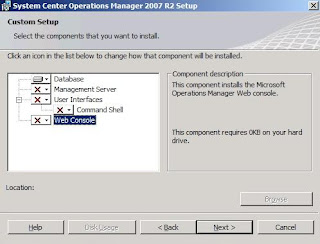
7. On Management Group Configuration, enter the Management Group name and Specify SCOMAdmin Group as Operations Manager Administrators
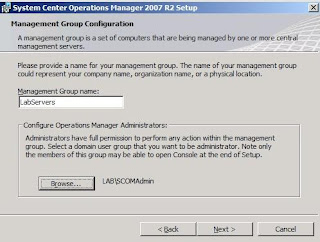
8. On the Database and Log File Options, enter the OperationsManager (database name) size, path for data file and log location.
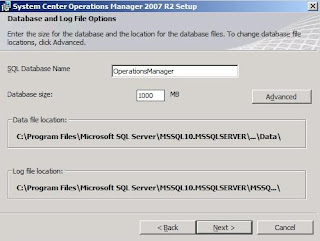
9. On the Operations Manager Error reports, uncheck "Do you want to send error reports to Microsoft" -(optional option)
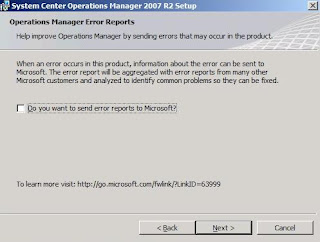
10. Click Install to start the installation.
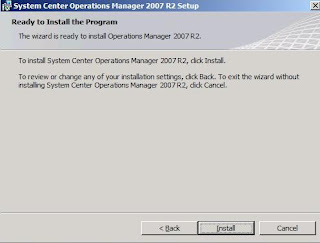
11. Installation in progress.
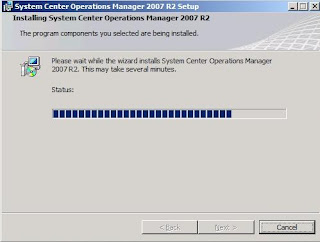
12. Installation is complete. Click Finish to close the installation wizard.
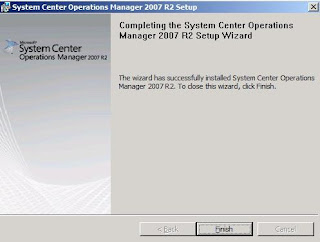
You've successfully install the operation database for sccm. In upcoming article, i will show you the installation for Management server for scom 2007 R2.
Stay Tuned...
