I find it quite useful when perform planning and designing SCOM.
Here is my setup environment:-
a) Root Management server (RMS) or management server (Computer name:
SCOM01)
Note:- 1st Management Server installed for a Management Group
- Windows Server 2008 Standard Edition (32x) with SP2
- join to domain-lab.com.my
- download and install 954049 (optional)
- Install Powershell
- Install .Net Framework 3.0 or 3.5
- IIS with ASP.net, IIS 6 Metabase Compatibility, IIS 6 WMI Compatibility, Static Content,Default Document, Directory Browsing, HTTP Errors, ASP.Net,.Net Extensibility, ISAPI Extensions, ISAPI Filters, Request Filtering, Windows Authentication.
- ASP.net AJAX Extension 1.0 for ASP.NET 2.0 from
http://go.microsoft.com/fwlink/?LinkID=89064&clcid=0x409
b) Operational database (Computer name:SQL02)
Note:-If you plan to monitor more than 10 servers, i advise that you setup another server to host operational database.
- Windows Server 2008 Standard Edition (64x) with SP2
- join to domain-lab.com.my
- SQL Server 2008 Standard Edition (64x) with SP1
-Microsoft mentioned that Operation database must set SQL collation to SQL_Latin1_General_CP1_CI_AS, no other collation configurations are supported .
-Open port TCP/1433 on the local Windows Firewall
Pls take note on supported software requirement:-
Operations Manager 2007 does not support a 32-bit Operations Manager Operations database, Reporting Server data warehouse, or Audit Collection database on a 64-bit operating system.
c) Active Directory
Note: SCOM is depends on Active Directory Domain Services and DNS service. So in your environment, you need to have active directory.(At least it is running on Windows 2000 native domain functional level)
- Windows Server 2008 Standard Edition
- Domain name - lab.com.my
-Create the following domain account
a) SCOMAdmin group will have full privileges available in MOM and able to open the console.
Create scomadmin domain local group. Add domain admins into this group
b)Management Server Action Account is used to gather info, run responses on the managed computer.
Account scomaction - assign to domain admin group
c)SDK and Config Service Account is use to update information in Operational database
Account scomsdk -assign to domain admin group
After you have prepare the environment, you can Run Pre-requisite checker on SCOM01 and SQL02.
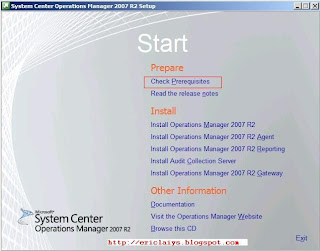
Result for Management Server pre-requisite checker (SCOM01):-
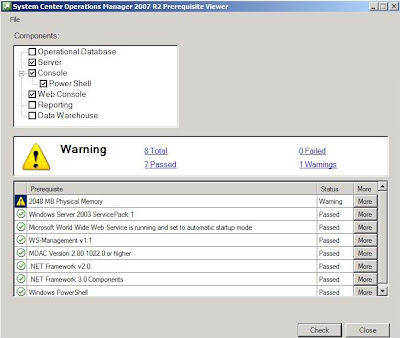
Result for Operational Database pre-requisite checker (SQL02):-
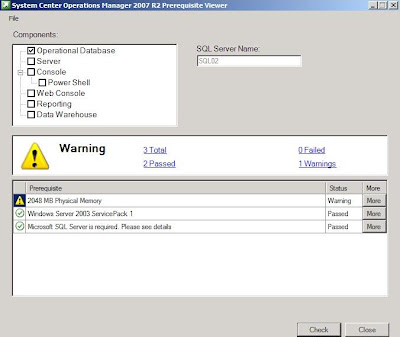
Make sure no failed status is reported. That's concluded the pre-requisite for SCOM. I will discuss about the installation of SCOM in the upcoming article.
Stay Tuned...
