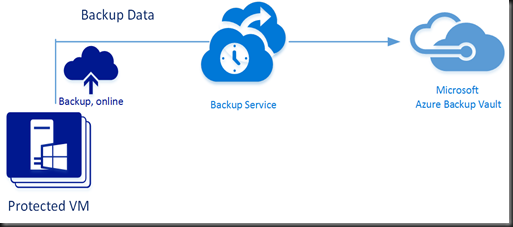Hey folk, anyone has perform restoration before after backup using Azure Backup Services?
Restoration is easy when existing server is still intact. How about when source server has corrupted due to avoidance circumstances and beyond from any repair options ?
In this post, we are looking into worse scenario and leverage on using Azure Backup Services to perform recover.
Before we start, you must have perform backup of application data by using Azure Backup Services from on-premise to Azure. Check out our previous post here on how to perform backup.
Let get started on recovery option.
Pre-requisite:-
- 1st make sure you get ready your existing passphrase key (16 char). Without this key, you wont able to recover.
Next, create a new virtual machine on Azure or on-premise either running same OS version or supported OS by Azure Backup Services.
If recover when target server = source server computer name:
- On Backup vault, click “Allow Re-registration” of your protected server.
- Install Azure Backup Services agents.
- Enter same passphrase key
- On Microsoft Azure Backup, click Recover Data and select This Server (same computer name)
If recover when target server not equal to source server computer name:
- Install Azure Backup Agents
- Click on Recover Data
- Select Another Server and select Vault Credential
- Select Backup Server (source server)
- Enter correct passphrase key to decrypt
That’s all for today on different scenario that you can achieve to recover your data from Azure Backup Services.