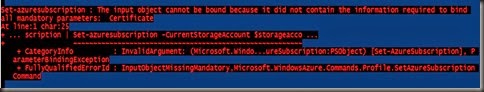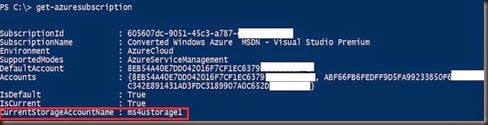Encountered below error message when try to create a container in a storage account.
“The input object cannot be bound because it did not contain the information required to bind all mandatory parameters”
Initially though related to management certificate. However I’ve created and uploaded management certificate. Yet still failed. After using google for a while, managed to locate a similar case. Credit to Stephel Owen (Microsoft MVP).
Here is the solution:-
1. Use Get-AzureSubscription cmdlet. Found missing “currentStorageAccountName” and not bind to Azure Subscription
2. Type Get-AzureStorageAccount cmdlet. It listed the result and it is exist.
Resolution:-
Set-AzureSubscription -SubscriptionName "Converted Windows Azure MSDN - Visual Studio Premium" ` -CurrentStorageAccountName (Get-AzureStorageAccount).Label -PassThru
Verify by typing cmdlet- Get-AzureSubscription. Azure Storage Account Name has bind to Azure Subscription and we can proceed to create a container in Azure Storage.