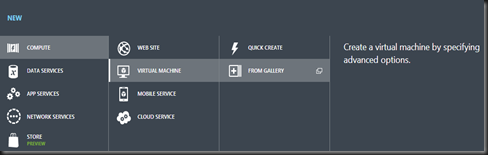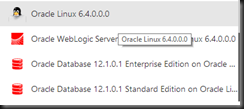Nine years ago when I’m as System Engineer, I still remember on my 1st experience on deploying Oracle 9 on Red Hat for 21 sites. Today we can do the same on Windows Azure and Hyper-V.
Oracle has finally certified its product to run on Hyper-V and Windows Azure. Here is the license software running in the Windows Azure cloud computing environment. You have an options to
a) create a VM and install your own copy of Oracle Software
b) Create a VM from Windows Azure Gallery with Oracle installed.
Select Compute | Virtual Machine | From Gallery
Step 1:- select VM image
List of Oracle Software from Windows Azure Gallery
Oracle now also offers Oracle Linux, Oracle Linux with Oracle Database, and Oracle Linux with WebLogic Server in the Windows Azure image gallery for customers who are licensed to use these products.
Step 2:- Select VM Configuration
Step 3: Select VM Configuration
Oracle software VMs are currently in preview. During the preview period, Microsoft charge only for the Windows Server VMs that the Oracle software runs on, not for the Oracle software itself.
For more information, refer to Oracle Support Policy here.