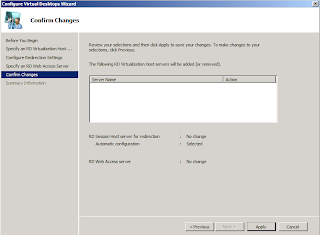Search This Blog
Tuesday, September 28, 2010
Virtual Machine Servicing Tool (VSMT) 3.0 released
Friday, September 24, 2010
TechInsight Penang 2010- Planning and What's New in Windows Server 2008 R2 SP1 for Virtualization
Phew, completed the last session.Overall the session is OK but RemoteFX demo cannot rdp in during the session. Now it is working fine. :(
As a summary, in this session i've covered Microsoft Assessment and Planning Toolkit, Dynamic Memory and RemoteFX.
RemoteFX demo replacement - Click here to view
Thank you for those attend my session and have a nice weekend.
As a summary, in this session i've covered Microsoft Assessment and Planning Toolkit, Dynamic Memory and RemoteFX.
Planning and What's New in Windows Server 2008 R2 SP1 for Virtualization
Recording session - Click here to view View more presentations from Lai Yoong Seng.
RemoteFX demo replacement - Click here to view
Thank you for those attend my session and have a nice weekend.
Thursday, September 23, 2010
TechInsight Penang 2010- Full on Demo on Setting up High Availability Virtual Machine
Hi, Just completed 1st session at TechInsight Penang 2010. In this session i have shared the step by step instruction on how to create a High Availability Virtual Machine (HAVM).
For those who cannot make it to Penang, please feel free to view my slide.
For those who cannot make it to Penang, please feel free to view my slide.
Full on Demo on Setting up High Availability Virtual Machine
View more presentations from Lai Yoong Seng.
As promised,Click here to listen the recording session. Enjoy!
As promised,Click here to listen the recording session. Enjoy!
Sunday, September 19, 2010
TechInsight Penang 2010
Good news to Penang, Malaysia folk !
I will be coming to Penang to share about Virtualization stuff on
a) Title: Full on DEMO on Setting up High Availability Virtual Machine.
Description:- This session will walkthrough on setting up High Availability Virtual Machine in Microsoft Hyper V R2.
Date: 23 September 2010 (Thursday)
Time: 11.30 - 12.30 pm
b) Planning and What's New in Windows Server 2008 R2 SP1 for Virtualization
Description: This session discuss about planning that you require to take into consideration in virtualization. We will take a look at the latest Microsoft Assessment and Planning ToolKit and as well as the latest features in Windows Server 2008 R2 SP1 for virtualization.
Date: 24 September 2010 (Friday)
Time: 11.30 - 12.30 pm
For more information, please visit TechInsight website (http://www.techinsights.my/)
See you later... :)
I will be coming to Penang to share about Virtualization stuff on
a) Title: Full on DEMO on Setting up High Availability Virtual Machine.
Description:- This session will walkthrough on setting up High Availability Virtual Machine in Microsoft Hyper V R2.
Date: 23 September 2010 (Thursday)
Time: 11.30 - 12.30 pm
b) Planning and What's New in Windows Server 2008 R2 SP1 for Virtualization
Description: This session discuss about planning that you require to take into consideration in virtualization. We will take a look at the latest Microsoft Assessment and Planning ToolKit and as well as the latest features in Windows Server 2008 R2 SP1 for virtualization.
Date: 24 September 2010 (Friday)
Time: 11.30 - 12.30 pm
For more information, please visit TechInsight website (http://www.techinsights.my/)
See you later... :)
Part 8 - Building VDI using Remote Desktop Services (RDS)
Here is Part 8 of Building VDI using Remote Desktop Services (RDS) which will focus on configuring RD Web Access. Almost complete the configuration.
username: ms4u\administrator
4. Click Sign in button
5. On configuration, select an RD Connection Broker server as the source to use and enter the name RDSBroker.ms4u.info
6. Click OK button
7.Click on sign out button.
Quite simple and straight forward. click here for part 9.
5. On configuration, select an RD Connection Broker server as the source to use and enter the name RDSBroker.ms4u.info
6. Click OK button
7.Click on sign out button.
Quite simple and straight forward. click here for part 9.
Thursday, September 16, 2010
MVUG Webcast Slide:- From Zero to Hero on Hyper V R2- Part 1
Audio recording and demo available in Webcast-Sept2010 folder. Download from:- http://cid-847c7d34b429ad95.skydrive.live.com/redir.aspx?resid=847C7D34B429AD95!258&Bpub=SDX.Docs&Bsrc=GetSharingLink
Tuesday, September 14, 2010
Merge AVHD with VHD
AVHD is a file created when you perform snapshot. Once you delete the snapshot and shutdown the Virtual Machine, automatically AVHD will merge with VHD but....
Dunno how , something cause the the merging did not happen. Well, it just happen to me whereby i had VHD and AVHD file even snapshot is deleted and Virtual Machine has shutdown.
Then the question is how to merge AVHD to parent VHD to become one file.
Here is what you should do:
1. Go to Actions and click Edit Disk
2. Select AVHD file
3. Select Merge option
4. Select merge to the parent virtual hard disk.
5.Review the settings and click Finish
Gosh ! Never expect merge options available in Edit Disk options...
Dunno how , something cause the the merging did not happen. Well, it just happen to me whereby i had VHD and AVHD file even snapshot is deleted and Virtual Machine has shutdown.
Then the question is how to merge AVHD to parent VHD to become one file.
Here is what you should do:
1. Go to Actions and click Edit Disk
2. Select AVHD file
3. Select Merge option
4. Select merge to the parent virtual hard disk.
5.Review the settings and click Finish
Gosh ! Never expect merge options available in Edit Disk options...
Monday, September 13, 2010
MVUG Webcast- From Zero to Hero on Hyper-V R2 Part 1
16 Sept 2010 (Thursday)
10.00am to 12.00pm
GMT + 8 , Malaysia Time
Asia/ Kuala Lumpur
Time conversion:- http://www.timezoneconverter.com/cgi-bin/tzc.tzc
In Part 1, we will run through a bit of history of how machine virtualization started in MS. Very quickly this takes us to the present with Hyper-V R1 and R2 for both the totally free version, MS Hyper-V Server 2008 and 2008 R2 and the Windows Hyper-V versions. Hyper-V overview and architecture will also be covered and then key capabilities with a whole series of demos.
Live meeting URL:-
https://www.livemeeting.com/cc/mvp/join?id=CRFCJ7&role=attend&pw=D%27Z_X63gj
Check your system:-
http://go.microsoft.com/fwlink/?LinkId=90703
Troubleshooting:-
Unable to join the meeting? Follow these steps:
1.Copy this address and paste it into your web browser:
https://www.livemeeting.com/cc/mvp/join
2.Copy and paste the required information:
Meeting ID: CRFCJ7
Entry Code: D'Z_X63gj
Location: https://www.livemeeting.com/cc/mvp
Note: Recording will be enabled.
Come and join us.
To reserve a seat, http://www.facebook.com/group.php?gid=216237734803&v=app_2344061033
Part 7- Building VDI using Remote Desktop Services (RDS)
Update on the link from previous articles:-
Part 1: Overview and Initial Configuration
Part 2: Install RD Roles
Part 3: Guest VM Configuration
Part 4: RD Session Host Configuration
Part 5: RD Connection Broker
Part 6: Personal Virtual Desktop (Static)
Now let look into the configuration on the RD Connection Broker for Virtual Desktop Pool.
1. Click on Create Virtual desktop Pool on the Action pane.
2. Review the Welcome to Create Virtual Desktop Pool wizard and click Next button.
3. On select Virtual Machine, use CTRL to select multiple virtual machine. In case environment, select VDI02-Win7 and VDI03-Win7. (Ignore the FQDN, Dynamic deployment do not need to rename the VM as FQDN as i mentioned previously)
4. Click Next button
5. On set Pool properties, Enter
a) Display name:- Windows 7 client pool
b) Pool ID: - VDIWin7.
6. Click Next button
7. Review the result and click Finish.
That will do. At this moment, you have successful configure static and dynamic deployment. Click here for Part 8 to learn how to configure RD Web Access.
Part 1: Overview and Initial Configuration
Part 2: Install RD Roles
Part 3: Guest VM Configuration
Part 4: RD Session Host Configuration
Part 5: RD Connection Broker
Part 6: Personal Virtual Desktop (Static)
Here is Part 7 of Building VDI using Remote Desktop Services (RDS) which will focus on Virtual Desktop Pool (Dynamic deployment) Configuration.
In the Virtual desktop deployment, it is not necessary to put the VM as FQDN. From here you can different between Personal Virtual Desktop and Virtual Desktop Pool.
For customer who cannot upgrade the schema to Windows server 2008, then this is the only option to select. I have tested this deployment when running on Active Directory schame is on Windows Server 2003.
Dynamic Virtual Desktop is not a 1 to 1 mapping. If you have 100 users and only 50 users which is actively use the VDI, you can create 70 Virtual Machine in the pool. (just my estimation to include 20 Virtual Machine as a buffer). User will access to any virtual machine which is available on the pool. The entire virtual machine is install with the same program and same setting. Besides that, any changes make by the user will be lost after their log off. In this deployment, i recommend that you deploy roaming profile and folder redirection to overcome this issue.
When using this deployment, you will need to use differencing disk for the client VM. In essence, you need to have a base image which contain the client operating system and standard application which we called it as "master image". Then for the VM, create a differencing disk and map to the master image. Follow the instruction on Part 3:- http://www.ms4u.info/2010/04/part-3-building-vdi-using-remote.html to prepare the client VM for VDI. Once you have done that, create a snapshot and name it as "RDV_Rollback". Remove unncessary name give by the snapshot. The system will automatically revert to initial state once the user is logoff.
Now let look into the configuration on the RD Connection Broker for Virtual Desktop Pool.
1. Click on Create Virtual desktop Pool on the Action pane.
2. Review the Welcome to Create Virtual Desktop Pool wizard and click Next button.
3. On select Virtual Machine, use CTRL to select multiple virtual machine. In case environment, select VDI02-Win7 and VDI03-Win7. (Ignore the FQDN, Dynamic deployment do not need to rename the VM as FQDN as i mentioned previously)
4. Click Next button
5. On set Pool properties, Enter
a) Display name:- Windows 7 client pool
b) Pool ID: - VDIWin7.
6. Click Next button
7. Review the result and click Finish.
That will do. At this moment, you have successful configure static and dynamic deployment. Click here for Part 8 to learn how to configure RD Web Access.
Thursday, September 9, 2010
Part 6- Building VDI using Remote Desktop Services (RDS)
Since i have released a step by step instruction till Part 5 (last post on May 2010), i have forgetten to release Part 6 until recently i received an email from Robert. Not to dissapoint any visitor which follow this articles from beginning, i will continue to release the rest of Part.
To refresh your memory, click on below link for previous Part.
Part 1: Overview and Initial Configuration
Part 2: Install RD Roles
Part 3: Guest VM Configuration
Part 4: RD Session Host Configuration
Part 5: RD Connection Broker
Here is Part 6 of Building VDI using Remote Desktop Services (RDS) which will focus on Personal Virtual Desktop Configuration.
To deploy personal virtual desktop or most of the time we called as "static virtual desktop deployment", you need to has
a) Active Directory Schema upgraded to Windows Server 2008.
b) Client virtual machine running Windows XP or Windows 7 need to use FQDN in Hyper V Manager snap-in.
Static Virtual Desktop is a 1 to 1 mapping. If you have 100 users, then you need to create 100 Virtual machine. User will access to their own unique virtual machine and have greater control. Besides that, changes on the Virtual machine will maintain in the Virtual Machine. This concept is similar as their own desktop environment.
Task 1: Personal Virtual Desktop Configuration.
1. Click on Configure virtual desktops on the top right of the Action pane.
2. Review before you begin page and click Next
3. Verify RDSVH is listed on Specify an RD Virtualization Host Server and click next. For my case, my RDSVH computer name is "LAINB.ms4u.info)
4.Verify RDSRedirect is listed on Configure Redirection Settings and click Next.
5. Click Next on RD Web Access Server.
6. Click Apply button.
7.Review the summary page and make sure Assign personal virtual machine is tick and click Finish button.
8.On the Assign Personal Virtual Desktop page, click Select user.
9. Enter Vdiuser1, Click Check name and click OK
10. On the virtual machine, select VDI01-Win7 and click Next
11.Review the confirm assignment and click Assign.
12.On the assignment summary page, uncheck assign another virtual machine to another user
13.Click Finish
Stay tuned for Part 7:- Building VDI using Remote Desktop Services (RDS) - Click here . I will cover on how to create Virtual Desktop Pool/ Dynamic VM Deployment.
To refresh your memory, click on below link for previous Part.
Part 1: Overview and Initial Configuration
Part 2: Install RD Roles
Part 3: Guest VM Configuration
Part 4: RD Session Host Configuration
Part 5: RD Connection Broker
Here is Part 6 of Building VDI using Remote Desktop Services (RDS) which will focus on Personal Virtual Desktop Configuration.
To deploy personal virtual desktop or most of the time we called as "static virtual desktop deployment", you need to has
a) Active Directory Schema upgraded to Windows Server 2008.
b) Client virtual machine running Windows XP or Windows 7 need to use FQDN in Hyper V Manager snap-in.
Static Virtual Desktop is a 1 to 1 mapping. If you have 100 users, then you need to create 100 Virtual machine. User will access to their own unique virtual machine and have greater control. Besides that, changes on the Virtual machine will maintain in the Virtual Machine. This concept is similar as their own desktop environment.
Task 1: Personal Virtual Desktop Configuration.
1. Click on Configure virtual desktops on the top right of the Action pane.
2. Review before you begin page and click Next
3. Verify RDSVH is listed on Specify an RD Virtualization Host Server and click next. For my case, my RDSVH computer name is "LAINB.ms4u.info)
4.Verify RDSRedirect is listed on Configure Redirection Settings and click Next.
5. Click Next on RD Web Access Server.
6. Click Apply button.
7.Review the summary page and make sure Assign personal virtual machine is tick and click Finish button.
8.On the Assign Personal Virtual Desktop page, click Select user.
9. Enter Vdiuser1, Click Check name and click OK
10. On the virtual machine, select VDI01-Win7 and click Next
11.Review the confirm assignment and click Assign.
12.On the assignment summary page, uncheck assign another virtual machine to another user
13.Click Finish
Stay tuned for Part 7:- Building VDI using Remote Desktop Services (RDS) - Click here . I will cover on how to create Virtual Desktop Pool/ Dynamic VM Deployment.
Storage Calculator for DPM 2010
For those of you who want to do storage planning in DPM 2010, you can get it from
Exchange
http://download.microsoft.com/download/8/5/1/851E02E6-4CCA-4846-83C5-3C92C8114899/DPM_2010_Storage_Calculator_for_Exchange_2010.xlsx
Hyper-V
http://download.microsoft.com/download/8/5/1/851E02E6-4CCA-4846-83C5-3C92C8114899/DPM_2010_Storage_Calculator_for_Hyper-V.xlsx
SharePoint
http://download.microsoft.com/download/8/5/1/851E02E6-4CCA-4846-83C5-3C92C8114899/DPM_2010_Storage_Calculator_for_SharePoint.xlsx
Enjoy!
Exchange
http://download.microsoft.com/download/8/5/1/851E02E6-4CCA-4846-83C5-3C92C8114899/DPM_2010_Storage_Calculator_for_Exchange_2010.xlsx
Hyper-V
http://download.microsoft.com/download/8/5/1/851E02E6-4CCA-4846-83C5-3C92C8114899/DPM_2010_Storage_Calculator_for_Hyper-V.xlsx
SharePoint
http://download.microsoft.com/download/8/5/1/851E02E6-4CCA-4846-83C5-3C92C8114899/DPM_2010_Storage_Calculator_for_SharePoint.xlsx
Enjoy!
Verified and Tested Hardware VSS Provider for DPM 2010
To enable paralel backup for VM, you need to have Hardware VSS Provider. I have discuss about the problem that you will face if you did not have enable paralel backup. For more detail, please refer to http://www.ms4u.info/2010/08/event-id-1584-backup-application.html
If you're interested to know which Hardware VSS Provider has verified and tested, please refer to the link here:-http://blogs.technet.com/b/dpm/archive/2010/07/08/tested-hardware-vss-provider-table.aspx
If you're interested to know which Hardware VSS Provider has verified and tested, please refer to the link here:-http://blogs.technet.com/b/dpm/archive/2010/07/08/tested-hardware-vss-provider-table.aspx
Wednesday, September 8, 2010
RDS Component Architecture Poster
RDS Component Architecture Poster is available. This poster illustrate the architecture of Remote Desktop Services and the component of RDS: RD Session Host, RD Virtualization Host, RD Connection Broker, RD Web Access, RD Gateway, RD Licensing. Most important is RemoteFX is describe as well.
It's a good poster to understand more better on RDS Component Architecture.
Get it from this link :- http://go.microsoft.com/fwlink/?LinkId=200520 while stock available. :)
It's a good poster to understand more better on RDS Component Architecture.
Get it from this link :- http://go.microsoft.com/fwlink/?LinkId=200520 while stock available. :)
Saturday, September 4, 2010
Microphone Support on VDI Using RDS
I have encountered microphone issue when performing Proof of Concept (POC) to a customer. Here is the scenario that i would like to share.
Scenario:
When you access VDI Virtual Machine running on Windows XP and Windows 7, you will be able to get audio from the machine that you use to access but no microphone detected. Please refer to below figure (on the Recording tab):
By default, Windows 7 VM running in Hyper V does not have Sound driver. You will get audio redirection from the client computer. Same scenario happen to Windows XP Professional.
Now why still no microphone ?
Here is the finding that i would like to share:-
a) No Audio Redirection Recording for Windows XP VM. Please refer to statement mentioned in http://support.microsoft.com/kb/969084 .Even with RDC 7.0 install into the VM, this feature will not available to Windows XP VM as XP does not support audio recording redirection.
b) Audio Recording Redirection only available when virtual machine client operating system running on Windows 7 Enterprise / Ultimate/ Professional Edition.
c)By default, remote audio recording is disable on rdp file. Make sure you select "Record from this computer" or modify the rdp file to include
To make life easier for the administrator, enable "Allow audio recording redirection" Group Policy setting. You can modify in
Computer Configuration\Policies\Administrative Templates\Windows Components\Remote Desktop Services\Remote Desktop Session Host\Device and Resource Redirection\Allow Audio recording redirection.
d) On the Windows 7 VM, modify the registry
HKLM\SYSTEM\CurrentControlSet\Control\Terminal Server\WinStations\RDP-Tcp
fDisableAudioCapture REG_DWORD to 0. If you're running Windows Server 2008 R2 domain controller, you can use group policy to replace the registry value in Computer Configuration |Preferences | Windows Settings | Registry. (refer to below figure). For more detail, please refer to http://support.microsoft.com/?kbid=2020918
e) Enable Audio Recording redirection in RD Session Host Server.
At this moment, here is my test result after above configuration:-
Test result on 4th Sept 2010:-
a) Win7 to Win7 VM - Audio and Recording - Passed
b) WinXP with SP3 (install with RDC7) to Win7 VM - Audio and Recording - Passed
c) WinXP with SP3 (install with RDC7) to Win XP with SP3 (install with RDC7) - Audio Passed but Recording -fail to detect.
d) Win7 to WinXP with SP3(install with RDC7) - Audio Passed but Recording -fail to detect.
Here is some additional finding on connectivity and feature support: http://blogs.msdn.com/b/rds/archive/2009/08/21/remote-desktop-connection-7-for-windows-7-windows-xp-windows-vista.aspx
Will update again once i rerun multiple test. Stay Tuned.
Scenario:
When you access VDI Virtual Machine running on Windows XP and Windows 7, you will be able to get audio from the machine that you use to access but no microphone detected. Please refer to below figure (on the Recording tab):
By default, Windows 7 VM running in Hyper V does not have Sound driver. You will get audio redirection from the client computer. Same scenario happen to Windows XP Professional.
Now why still no microphone ?
Here is the finding that i would like to share:-
a) No Audio Redirection Recording for Windows XP VM. Please refer to statement mentioned in http://support.microsoft.com/kb/969084 .Even with RDC 7.0 install into the VM, this feature will not available to Windows XP VM as XP does not support audio recording redirection.
b) Audio Recording Redirection only available when virtual machine client operating system running on Windows 7 Enterprise / Ultimate/ Professional Edition.
c)By default, remote audio recording is disable on rdp file. Make sure you select "Record from this computer" or modify the rdp file to include
"audiocapturemode:i:1". You can put this value into RD Connection Broker server role under virtual desktop pool custom rdp setting as well.
To make life easier for the administrator, enable "Allow audio recording redirection" Group Policy setting. You can modify in
Computer Configuration\Policies\Administrative Templates\Windows Components\Remote Desktop Services\Remote Desktop Session Host\Device and Resource Redirection\Allow Audio recording redirection.
d) On the Windows 7 VM, modify the registry
HKLM\SYSTEM\CurrentControlSet\Control\Terminal Server\WinStations\RDP-Tcp
fDisableAudioCapture REG_DWORD to 0. If you're running Windows Server 2008 R2 domain controller, you can use group policy to replace the registry value in Computer Configuration |Preferences | Windows Settings | Registry. (refer to below figure). For more detail, please refer to http://support.microsoft.com/?kbid=2020918
e) Enable Audio Recording redirection in RD Session Host Server.
At this moment, here is my test result after above configuration:-
Test result on 4th Sept 2010:-
a) Win7 to Win7 VM - Audio and Recording - Passed
b) WinXP with SP3 (install with RDC7) to Win7 VM - Audio and Recording - Passed
c) WinXP with SP3 (install with RDC7) to Win XP with SP3 (install with RDC7) - Audio Passed but Recording -fail to detect.
d) Win7 to WinXP with SP3(install with RDC7) - Audio Passed but Recording -fail to detect.
Here is some additional finding on connectivity and feature support: http://blogs.msdn.com/b/rds/archive/2009/08/21/remote-desktop-connection-7-for-windows-7-windows-xp-windows-vista.aspx
Will update again once i rerun multiple test. Stay Tuned.
Subscribe to:
Comments (Atom)