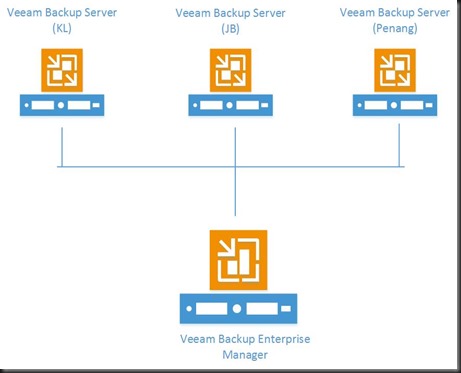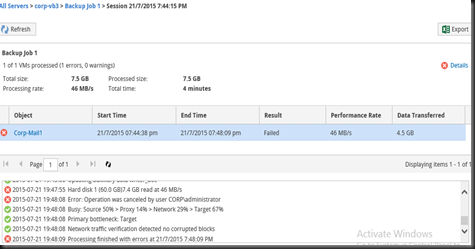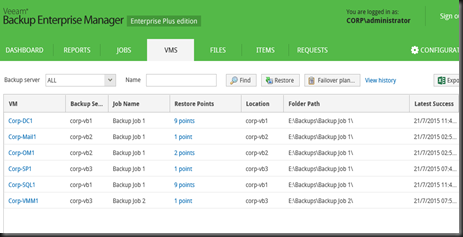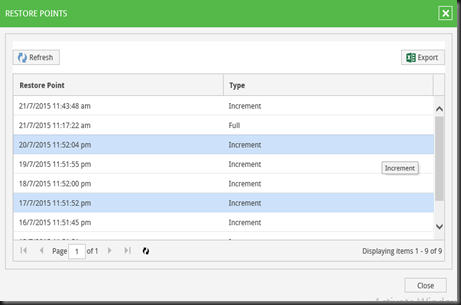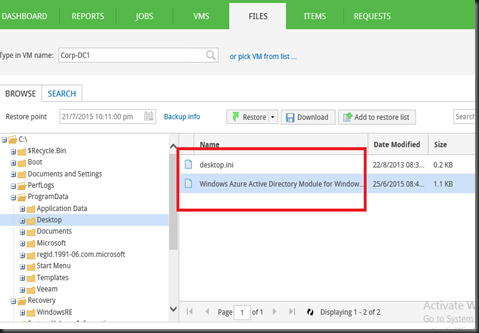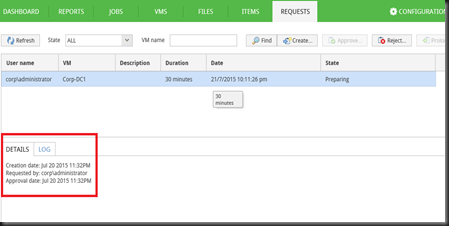Veeam Backup Enterprise Manager is a centralize management and reporting component that allow you to manage multiple Veeam Backup & Replication server from a single web console.
It has been long time since we check out Veeam backup and replication. Let have a quick look on Veeam Backup Enterprise Manager.
[Dashboard]
A summary page to get know your Veeam Backup and Replication Infrastructure.
[Report & Job]
View on-going reporting data for all jobs. User able to drill down to check the status of each job and export to Excel format.
You can perform action such as start, stop or retrying Jobs, enable or disable backup job. From this console, user also can modify the backup job from central location
[ VMs]
You can perform operation such as browse VM backup, search for VM and restore them.
Sample of restore point from a job
Besides that, you can execute failover plan which define the order of VM to failover according to sequence. Example: DC first, before SQL and lastly Web Server.
[ Files ]
To enable searching for a particular file and restore it, you must enable guest file system indexing on backup job. Re-run the backup in order to search for a file to restore and perform catalog replication and indexing.
By sync catalog, Veeam Enterprise manager will aggregates index data from multiple backup servers and stores them on Veeam Backup Enterprise Manager Server.
Once complete above steps, you can easily find a file and perform item level recovery.
[ Items]
At this moment, restore an application items is limited to exchange and sql database.
Exchange:-
SQL:-
[ Request]
In this section, you can create a new request to prepare virtual lab and test on isolated environment.
That’s all about our quick walkthrough. Do check out Veeam Backup Enterprise Manager further to manage multiple Veeam Backup Server.