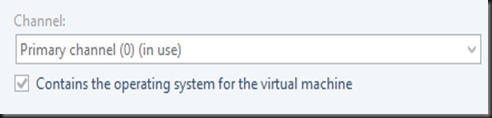Here is a screenshot of an error message when you try to configure a Linux VM to protect by using Azure Site Recovery.
“Listed as unsupported OS”
But verified that Azure Site Recovery supported Centos, OpenSUSE, SUSE, Ubuntu. My test virtual machine is running Ubuntu 14.04 Server (64 bit)
Solution
1. Make sure Linux virtual machine is a Generation 1 Virtual Machine
Open VMM Administrator Console, modify the properties of the virtual machine.
2. Set type of OS – Ubuntu Linux 12.04 (64 bit)
3. Click on hardware configuration
- In Hardware Config > IDE Devices > Select the VHD and check box for “Contains the operating system for the virtual machine”
4. Re-configure Azure Site Recovery on this particular virtual machine and it should be working right now.
More related post:-