In this post, we are going to look on how to create your own base virtual image by using Windows Azure.
Using VMM
You can use VMM to create a VM Template on existing virtual hard disk to create a base image for future vm deployment. The next question is how you should create your own based VM in Windows Azure?

Using Windows Azure
There are two options that you use to create your base image.
Option 1:-
- Pre-create your sysprep image and upload to Windows Azure. Follow this link on how to do it.
Option 2:-
Use Windows Azure Gallery to create a new VM
- Then install application that you want to have for your own base image. Example:- Apache HTTP
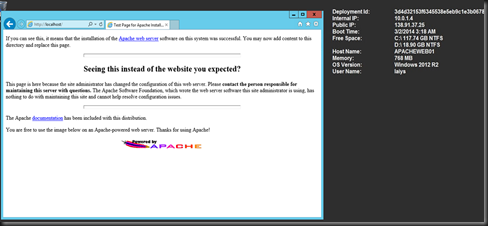
- Sysprep the VM and shutdown the VM

- Go to Virtual Machine and you can see “CAPTURE” option

- Click on CAPTURE and enter a new image name. This base image will be deleted and stored in the storage.
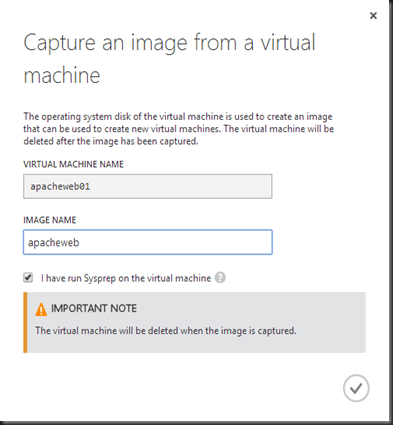
Once complete, you’ve created your own base image and now go to Gallery to select your images. Click on My Images | You will see your own base image.
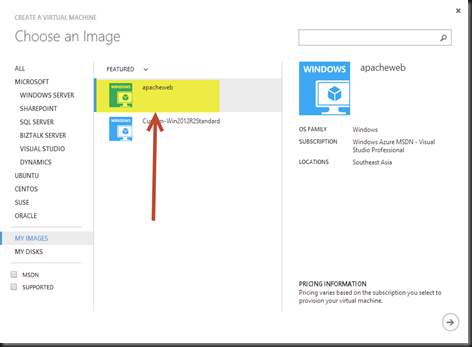
By using this option, it will eliminate the time and bandwidth to transfer a large vhd to Windows Azure.
