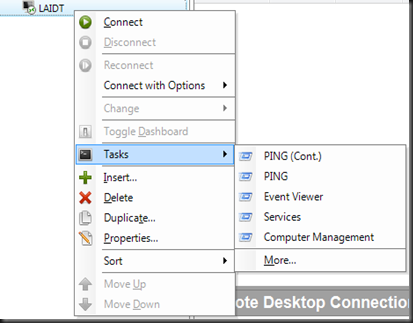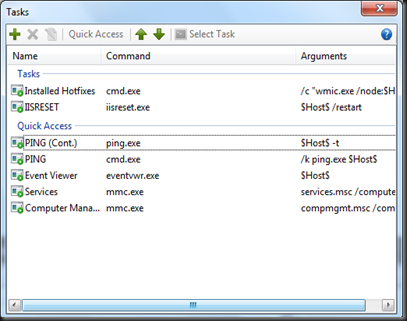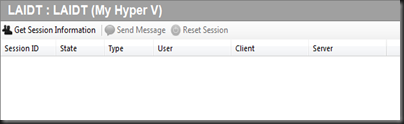Hi folk,
Just got a nice tool from Stefan Koell (MVP SCOM). This tool is called
“Royal TS” which you can use to RDP to any servers and the most important is Hyper V Host. That’s is why I recommend you to try this tool to manage your virtualization environment.
To get this tool (Free 10 connection):- click here.
Before install this tool, you need to download and install .Net Framework 4.0 into your pc.
Below is the screen shot of creating RDP connection.
The question is “What is so great about it?” I already got Hyper V Manager, VMM and Remote Desktop Connection Manager.
Now here is the fun part
a) Included with built- in tasks such as ping, access to event viewer, services and computer management. Still not satisfy, feel free to add your own tasks.
b) Retrieve session information.
From this console, you can get session information, send message to other session and possible to reset the session.
c) Manage VM from this console. You can perform simple action such as Start, Shutdown, Save and Pause.
Additional features to know more, just download and explore yourself.
If you have suggestion, bugs to report or any feedback, please submit to forums: http://www.code4ward.net/main/Forums.aspx
Your feedback is valuable to Stefan. Good luck !