To download:- Click here
Installation of QFE rollup is quite simple and you need to restart the DPM server after patching the server.
Update from DPM Administrator Console
Once the server has restart, go to Management > Agents tab to upgrade the rest of the protected server agents. The new agent version will be upgraded to 3.0.7706.00.
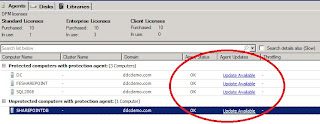
Manual update installation
1. Navigate to C:\Program Files\Microsoft DPM\DPM\agents\RA\3.07706.0
32 bit- i386\1033\DPMAgentInstaller_KB2250444.exe
64 bit- amd64\1033\DPMAgentInstaller_KB2250444_AMD64.exe
The above path is also the new path for those who's perform manual agent installation.
