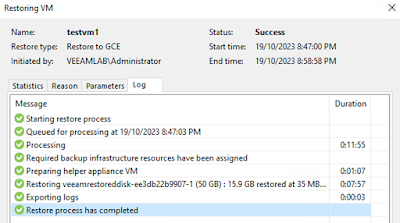This note is only for my own internal reference only. [Not applicable for public use]
- Change your corporate password using web .
- Login to MacBook using old password
- Connect to Cisco VPN using new corporate credential
- On the menu bar, click the key icon to login to corporate. Use new credential. It will say password expired in 9 days. Just log out
- On the key icon, login again with new corporate credential
- A prompt will ask to enter corporate AD pwd
a) enter AD - new pwd
b) enter Mac - old pwd
- Click on Sync, since both pwd is not in sync
- After sync, it will prompt with result successful
- Lock your Mac
- Relogin with new password
- If log off, please remember your username
- Relogin with you Mac username & new password