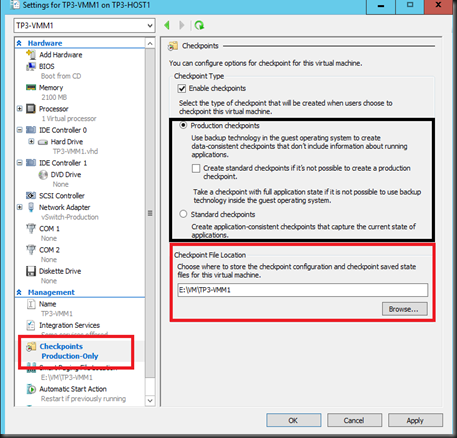Current version, Windows Server 2012 R2 Hyper-V is using Checkpoint or formerly known as Snapshot.
Hmm…on Windows Server 2016 TP3, it will rename to “Standard Checkpoint”.
Standard Checkpoint allow you to capture the state, disk and memory of the virtual machine, which then allow you revert when require. Do take note, we still don’t recommend checkpoint to use as backup and best for development/testing purpose. No changes on this standard checkpoint.
You can configure types of checkpoint that you would like to execute on each virtual machine. Just go to VM Settings to modify checkpoint type. By default, “Production Checkpoint” is selected. If production checkpoint failed, then it will fall to Standard Checkpoint.
Production checkpoint will use VSS in the guest operating system to create an application consistent backup. It will treat it as backup and suitable to use on Exchange Server or SQL Server.
Not only that, now you can define alternate location of where to put the checkpoint result.
Let us give you an example to differentiate between both :
Test 1:
- Open a notepad and key in “This is a first test” [ Without save the file]
- Change the Checkpoint Setting to Standard Checkpoint and Apply it.
- Rename Checkpoint to Standard
Test 2:
- Using same VM, same file and edit with new value “This is Second Test” [ Without save the file]
- Change the Checkpoint Setting to Production Checkpoint and Apply it.
- Rename Checkpoint to Production – File not save
Test 3:
- Using same VM, same file but this round save the file with a name 1.txt on desktop [Save the file]
- Change the Checkpoint Setting to Production Checkpoint and Apply it.
- Rename Checkpoint to Production – File is saved
[ Test result ]
| Apply | Vm State | File |
| Standard Checkpoint | Running | Remain unsave with text “This is a first test” |
| Production – File not save | Offline | Unavailable. (No open file) |
| Production – File is saved | Offline | File 1.txt on desktop. Open it and able to see the content “This is a first test” ”This is a second test” |
So do you understand how this two types of checkpoint work? Just run a test using our above scenario, you will figure out how Production checkpoint is useful for production virtual machine and apply in our daily work.
Before we end, do take note that, there is no changes on how to apply, rename and revert checkpoint. Both types of checkpoint work when virtual machine is up and running.