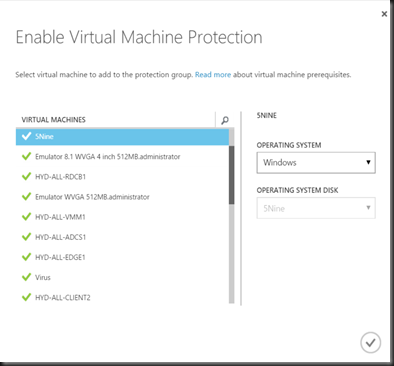To implement ASR one of the requirement is customer must has System Center Virtual Machine Manager. But this is no longer require. Microsoft has upgraded ASR and provide flexibility to SMB customer adopt ASR without the System Center requirement and use Azure as your DR site. Let explore on how to configure ASR without VMM.
[Pre –requisite]
- Hyper-V Host must be running Windows Server 2012 R2
- Azure Subscription
[ Create a Site Recovery Vault ]
+ NEW | Data Services | Recovery Services | Site Recovery Vault |
[ Create Hyper-V Site ]
Purpose was to group together one or more Hyper-V server located in a physical location
Go to Site Recovery Vault | Servers | Hyper-V Sites | Click + Hyper-V Sites
Click Create Hyper-V Site and enter your site name
[ Prepare Hyper-V Servers]
After create Hyper-V Site, download the registration key file and the latest version of the Microsoft Azure Site Recovery Provider for Hyper-V.
Put the key in a location that Hyper-V server can access and use it when install the ASR Provider for Hyper-V
a) Download a registration from Recovery Services | Site Recovery Vault | Dashboard | Select Setup Recovery :- Between an on-premise Hyper V Site and Azure | Click Download a registration key

b) Download the Microsoft Azure Site Recovery provider for Hyper-V. Get it from Dashboard | Download
Provider setup:-
[ Create and Configure Protection Group]
Still in Site Recovery Vault | Go to Protected Items | Protection Group | Create Protection Group and define your Hyper-V replication settings to Azure
[ Enable Protection for Virtual Machine]
One you’ve define the Hyper-V Replication setting to Azure. Our next step was enable VM that you would like to protect.
Select Site Recovery Vault | Protected Items | Protection Group | Select your Hyper-V Server | Click Add Virtual Machine and select VM
Protected VM to Azure must fulfill this requirement:-
- Running Windows Server 2008 R2 or later
- Linux :- Centos, OpenSuse, SUSE and Ubuntu
- Must be 64 bit architecture
- OS disk size – between 20MB and 127GB
- Data disk size – 20 MB and 1023GB
- One network adapter and one ip address
- Not attached to iscsi
- Not using shared VHD
- Generation 1 VM
- Virtual disk is VHD. VHDX is supported if VM is Generation 1 VM
For more detail, please refer to http://msdn.microsoft.com/en-us/library/dn469078.aspx
The configuration of Azure Site Recovery without VMM was straight forward. I got this setup in less than an hour and currently waiting for initial replica to replicate to Azure. Hope you enjoy the new enhancement to lowered the costs of providing a DR solution.