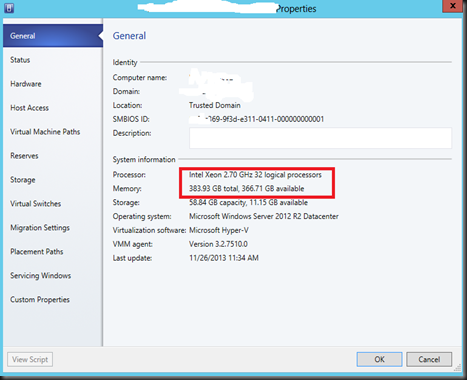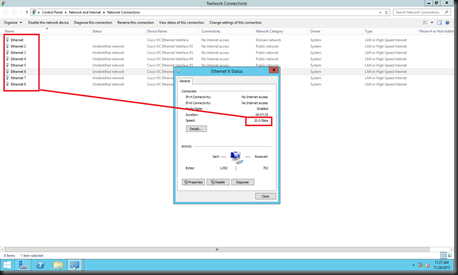I just got a several machine to setup Windows Server 2012 R2 Hyper-V. Nothing special except the specification of the machine is quite huge.
The machine has a specification of
- Intel Xeon 2.7 Ghz – 32 logical processor (a bit closer to have 64 vcpu in a virtual machine. Too bad, I only can assign up to 32 vcpu)
- 384 GB of Memory
- 8 NIC X 20 GbE. Total up 160 GbE of network throughput.
So the design of the NIC should not follow like non-converged network which we use to do. In normal rack mounted server, we often have multiple of 1GbE of NIC card. When you do Hyper-V Cluster, you will end up minimum of 8 NIC depend on your environment.
Figure 1: Non-converged network
Do we do converged network on 1 GbE NIC? Well, we seldom do that as 1Gb is not a lot of throughput. We probably will laugh when someone design such as way when using 1 GbE.
“ So when do we start to look at Converged Network?”
Converged network is a new feature in Windows Server 2012 which allow the creation of virtual network adapter in the parent partition. You should look on converged network when you have 10 GbE NIC. It make more sense to split the traffic rather than wasted on 10GbE. Just imagine that you configure
- 10 GbE for Private
- 10 GbE for Live Migration
Then it is going to be a waste. So let split it up the traffic by using Converged Network which available on Windows Server 2012 or Windows Server 2012 R2 using either Windows Powershell or Virtual Machine Manager 2012 or 2012 R2. You cannot do converged network by using Hyper-V Manager snap-in.
Option 1 Design
Teaming 2 X 20 GbE
- Management
- Live Migration
- Cluster
- Backup
MPIO 2 X 20GbE
- Storage
Teaming 4 X 20 GbE
- Hyper-V Virtual Switch for Virtual machine workload
Option 1 design in such a way to isolate the management traffic, storage traffic and VM Guest traffic.
Option 2 Design
Teaming 3 X 20 GbE
- Management
- Live Migration
- Cluster
- Backup
- Storage
Teaming 5 X 20 GbE
- Hyper-V Virtual Switch for Virtual machine workload
Option 2 design in such a way to combine management and storage traffic and isolate VM Guest traffic.
Option 3 design
Teaming 8 X 20 GbE
- Management
- Live Migration
- Cluster
- Backup
- Storage
- Hyper-V Virtual Switch for Virtual machine workload
Option 3 design in such a way to combine multiple traffic into a team and split it to different virtual network.
The question right now, which design is correct and suitable?
There are so many design other than above three designs.
Myself, still prefer Option 1 design. Thanks to Aidan Finn and David Lachari ( my peer MVP Virtual machine) on their opinion about converged network.
There's no one right design. That's the cool thing with this Converged Network.