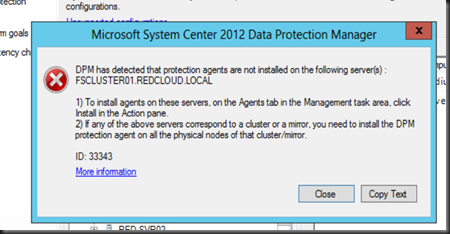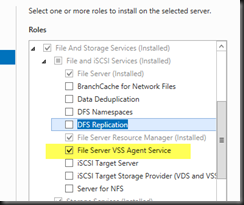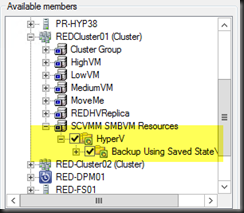In my previous post, i have talked about how to configure Hyper-V Over SMB. To move on, we are going to look into how to backup Hyper-V Over SMB using DPM 2012 SP1. There are few pre-requisites that you need to configure before proceed to use DPM to perform backup.
Before that, if you dont follow the pre-requisite, you will probably receive following error messages
1. When select VM in SMB for backup:
Note:- FSCluster01 is the Scale Out File Server Name
2. When try to install agent on FSCluster01
Pre-requisite that need to configure first:-
a) Install DPM Agent on Hyper-V Host
b) Install DPM Agent on File Server Host
c) Install File Server VSS Agent Service on File Server Host
d) Configure DPM backup protection group and select the VM reside in SMB
That should do the trick and DPM will not successful backup Hyper-V Over SMB.