In this article, we will look into how to configure IBM Remote Supervisor Adapter (NIC Management) so we can use VMM 2012 to perform operation such as Power ON, Power OFF and Restart Server.
1. First, reboot the server and enter to BIOS.
2. On access to System Configuration and Boot Management screen | Select Settings
3. On System Settings page | Select Integrated Management Module
4. On Select Integrated Management Module screen | Select Network Configuration
5. On Select Network Configuration screen , configure the following settings:
Network Interface Port : Dedicated
IP Address : (configure the NIC Management IP Address)
6. Save the setting and reboot the server.
7. On the VMM Server, select the Hyper-V Server | Right click Properties and select Hardware.
8. On the OOB Power management configuration provider, select IPMI / DCMI.
9. Configure the following settings:
BMC Address: IP Address that has configured in Step 5.
BMC Port : 623
Run As Account: By default the user name is “USERID” and password is “PASSWORD”
10. Once successful configure, you can view the result from BMC Logs and perform operation such as Power ON, Power Off and Restart the server from VMM Server.



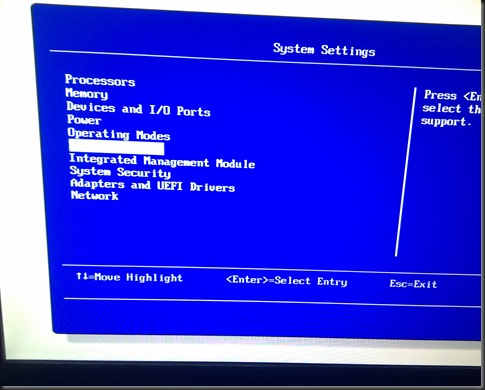

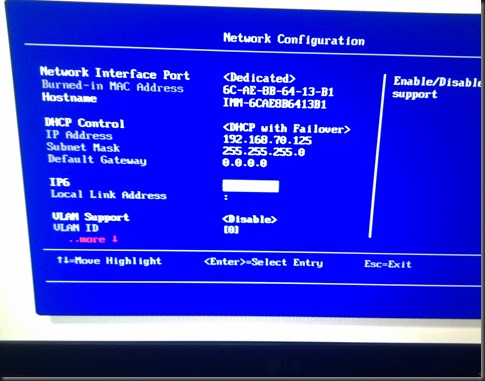
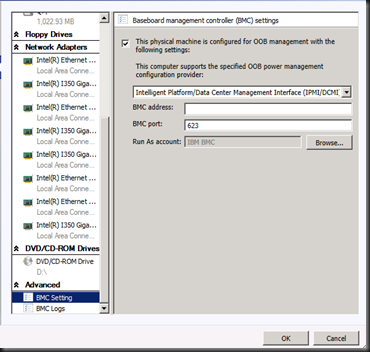
![clip_image002[7] clip_image002[7]](https://blogger.googleusercontent.com/img/b/R29vZ2xl/AVvXsEhfFNXemJwSl3ViX7KpehIIAJJZqDknFA14WsH_hGxCTyM2WjjqagjZa1AeE0fy2L5UfU-jtYkjp8E5pFxeD2YGwRwBVg48wdHF4Y61Y2lXcfYgmlU3X82usUOdgq9ZrYxYPiNCgiu5suqX/?imgmax=800)