VMMSSP (also referred to as the self-service portal) is a fully supported, partner-extensible solution built on top of Windows Server 2008 R2, Hyper-V, and System Center VMM. You can use it to pool, allocate, and manage resources to offer infrastructure as a service and to deliver the foundation for a private cloud platform inside your datacenter. VMMSSP includes a pre-built web-based user interface that has sections for both the datacenter managers and the business unit IT consumers, with role-based access control. VMMSSP also includes a dynamic provisioning engine. VMMSSP reduces the time needed to provision infrastructures and their components by offering business unit “on-boarding,” infrastructure request and change management. The VMMSSP package also includes detailed guidance on how to implement VMMSSP inside your environment.
Important: VMMSSP is not an upgrade to the existing VMM 2008 R2 self-service portal. You can choose to deploy and use one or both self-service portals depending on your requirements.
The self-service portal provides the following features that are exposed through a web-based user interface:
- Configuration and allocation of datacenter resources: Store management and configuration information related to compute, network and storage resources as assets in the VMMSSP database.
- Customization of virtual machine actions: Provide a simple web-based interface to extend the default virtual machine actions; for example, you can add scripts that interact with Storage Area Networks for rapid deployment of virtual machines.
- Business unit on-boarding: Standardized forms and a simple workflow for registering and approving or rejecting business units to enroll in the portal.
- Infrastructure request and change management: Standardized forms and human-driven workflow that results in reducing the time needed to provision infrastructures in your environment.
- Self-Service provisioning: Supports bulk creation of virtual machines on provisioned infrastructure through the web-based interface.Helps business units to manage their virtual machines based on delegated roles.
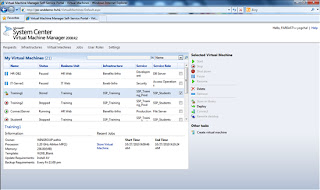
To download, please go to http://www.microsoft.com/downloads/en/details.aspx?FamilyID=fef38539-ae5a-462b-b1c9-9a02238bb8a7&displaylang=en
