However Server core is the best option for installing Hyper V roles. Let look into several way to manage Server Core either the easy or the hard way..
1) Start with the Hard way. Type command line all the way as similar as Dos command. Some sample command available in http://www.ms4u.info/2009/07/install-hyper-v-roles-in-virtual-image.html
2) Use the command "sconfig" to open the server configuration menu which similar as Hyper V installation.
The management & configuration become easier with this menu available.
3) Download Job Aids for Server Core Installations of Windows Server 2008 and Windows Server 2008 R2.
Microsoft has compiled the command to pdf format. These Job Aids present the most common procedures and commands necessary to configure and manage Server Core installations in a one-page format that you can download, print, and fold to pocket size.
To Download - click here
4) Use Core Configuration 2.0
It is available to download at http://coreconfig.codeplex.com/ . It is a graphical tool that allows you to configure a whole bunch of system settings on a Windows Server Core installation.
Once you have download, you can execute a command "Start_CoreConfig.wsf". It will install NetFx-ServerCore and Powershell.
Core Configuration main menu:-
a) Computer setting
b) Control panel
c) License setting
d) Network Setting
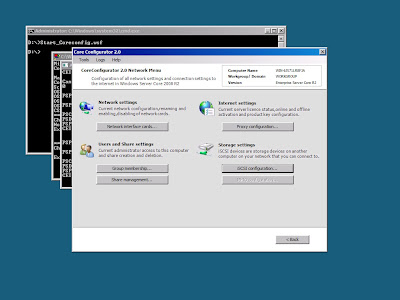
e) Hyper V Setting
By default, the options is dimmed. Type the command
start /w ocsetup Microsoft-Hyper-V
to install Hyper V Roles.
Hope the above method assist you in initial configuration for Server Core.







