Pre-requisite:-
a) Install DPM agent into all the sharepoint and database server.
b) Download and install Service Pack 2 for Windows SharePoint Services 3.0, x86 & x64
http://www.microsoft.com/downloads/details.aspx?FamilyId=79BADA82-C13F-44C1-BDC1-D0447337051B&displaylang=en
c) Download and install Service Pack 2 for Office SharePoint Server 2007, x86 & x64
http://www.microsoft.com/downloads/details.aspx?FamilyId=B7816D90-5FC6-4347-89B0-A80DEB27A082&displaylang=en
After applying the preceding updates, run the SharePoint Products and Technologies Configuration Wizard.This needs to be done on every server in the farm with SharePoint installed. The version of content databases should be 12.0.0.6421 after successfully applying these updates.
If you did not patch the sharepoint server, you will see the below error message when try to select the sharepoint farm.
Make sure the DPM agent is deployed to each server requiring protection (including MOSS Recovery Server). We need to let DPM know that there is a SharePoint farm requiring protection and give it permissions to access that farm. Note: The account used should be farm administrator and local administrator on the WFE.
To do this there is a utility available called ConfigureSharePoint.exe. The utility can be found in the
Execute:-
a. DPM Installation Path
b. DPM Installation Path
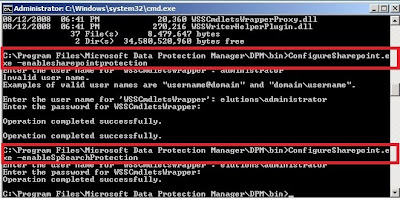
Once you have execute the above command on the sharepoint server, proceed to DPM server to configure the protection group. The step is similar as this article:- http://www.ms4u.info/2009/10/backup-hyper-v-vm-using-dpm-2010-beta.html . Instead of seeing Hyper V, you can see the sharepoint farm.
After create the protection group for sharepoint, the end result will look like this:-
Before i conclude, you may wonder "Do i need to create a protection group for Sharepoint database?"
The answer is "No!" . But you can use DPM to protect the SQL Server. When you try to create a protection group for sharepoint database, you will notice that DPM has automatically configure backup for the SQL database and there is no "tick" box to select the sharepoint database.
Please refer to below figure for more information.
You only can protect master, model and msdb database.
Hope this information is informative and assist you. That's all for the step by step instruction to configuring protection group for Sharepoint/MOSS.




