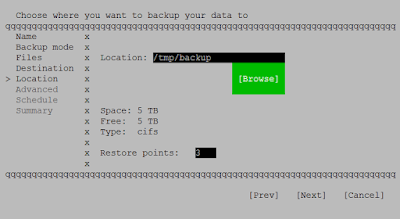Data store in File Storage is just cost $0.08 per GB/month (LRS) for Southeast Asia pricing.
Note:- Price is different depend on region.
Each File share can store data up to 5TB.
Scenario:-
- Azure Windows VM - Windows Server 2012
- Azure Linux VM - Centos 7
- Veeam Agent for Windows [Server Edition] - https://www.veeam.com/blog/veeam-agent-windows-public-beta-available.html
- Veeam Agent for Linux [Server Edition] - https://www.veeam.com/blog/veeam-agent-linux-is-available.html
- Azure Files
- file share - ms4ustorage01
[ Backup ]
Once Veeam Agent for Windows has installed on Windows VM, customer can configure target to shared folder.
Enter shared folder path & authentication
- \\ms4ustorage01.file.core.windows.net\ms4u-azurerepo01
- Username - storage name
- Password - Azure Storage Primary Key
On Linux VM, before you configure backup job, customer need to configure mounting point.
Command:-
sudo mount -t cifs //ms4ustorage01.file.core.windows.net/ms4u-azurerepo01 [mount point] -o vers=3.0,username=ms4ustorage01,password=[storage account access key],dir_mode=0777,file_mode=0777
Configuration on Veeam Agent for Linux target, set to Local instead of shared folder.
Backup completed without any issue.
[Restore ]
In case of any disaster, customer can easily retrieve backup data from Azure File Storage