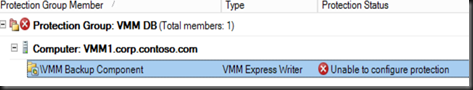Product:-
- System Center Data Protection Manager 2012 R2
- System Center Virtual Machine Manager 2012 R2
[ Error ]
When we try to configure DPM to backup VMM Database by using VMM Express Writer, the protection group backup failed and displayed an error message with an ID 3170 and ID 33424
[Resolution]
1. Login to VMM and use SQL Management Studio to modify NT Authority\SYSTEM to include “sysadmin” roles
2. Open DPM Management Console, perform consistency check
By right, now your backup will work.