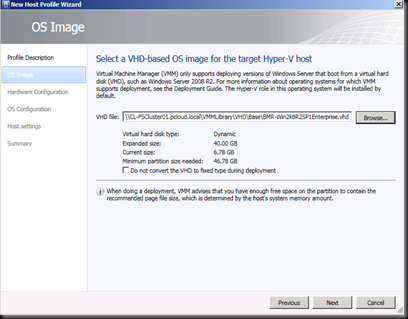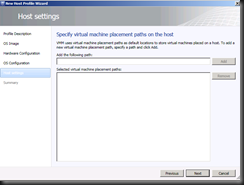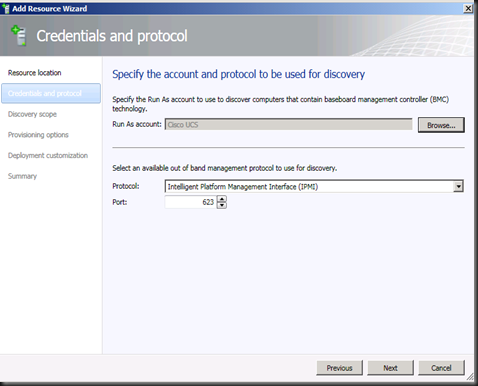Last year i’ve covered bare metal deployment on DELL R710 and i have blog about it in here. This round, i ‘m going to talk about on how to do bare metal deployment using Cisco UCS server which i just received for my R & D scenario.
Without wasting any time, let get started:-
Servers specification:-
- Cisco UCS C210 M2
- 2 X Intel CPU X5650- 2.66 Ghz
- 2 X 146 GB HDD
- 48 GB of Memory
Pre-requisite:
1. Go to server BIOS and proceed to CIMC Configuration Utility.
2. Configure the following settings:-
- Dedicated – Yes
- CIMC IP Address
- Default Password
3. Make sure CIMC NIC can be ping and access from browser. To test, browse to https:// Your CIMC IP
Login using the following authentication:-
- username: admin
- password: password
Here is the CIMC page
Now let move to VMM 2012.
1. Create Cisco UCS Profile
2. Provision host using VMM 2012
The following step will be simplify as previously i have blog the entire steps in here.
1. Open the Library workspace
2. On the profiles navigation pane, select host profile
3.Right click and create Host profile.
4. Enter Profile name
2. Select VHD that you want to use.
3. Enter hardware configuration setting such as ip address, disk configuration and driver tagging.
4. Enter the rest of the configuration such as domain, password, timezone on the OS Configuration page.
Once complete configure the host profile, let move to provision a Hyper-V Host
1. Go to Fabric workspace
2. On the ribbon, click Add Resources and select Hyper-V Hosts and Clusters
3. On the resource location page, select physical computers to be provisioned as virtual machine hosts.
4. On the Credential and Protocol page, create a new Run As account:
- Name: Cisco UCS
- username: admin
- password: password
- Protocol : IPMI
5. On Discovery scope page, enter the CIMC IP Address
6. Select the provisioning options and specify the BMR Cisco UCS Host profile that you have created in earlier steps.
7. Enter deployment customization options and review the summary. Get the CIMC MAC address from CIMC Web page.
8. On the CIMC web page, launch KVM Console.
Now, let me go for my favourite coffee break “starbuck” while waiting for VMM 2012 to do Hyper-V Host deployment. ![]()