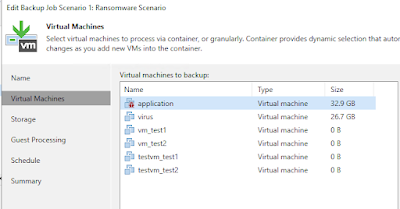#Scenario 3: Global VM Exclusion
#Test case 1: testvm_* -passed
#test case 2: vm_* -passed
#Test case 3: vm* - failed error -unsupported entity
#Test case 4: *vm* - failed error - unsupported entity
#Test case 5: vm (no pattern)- passed. No vm excluded as cannot find vm. no error
Connect-VBRServer -Server "VBR121RTM"
$vmToExclude = Find-VBRViEntity -VMsAndTemplates -Name "*vm*" | Where-Object {$_.Type -eq "Vm"}
foreach ($vm in $vmToExclude)
{
Add-VBRVMExclusion -Entity $vmToExclude
}
#Verify the global vm exclusion
Get-VBRVMExclusion
Disconnect-VBRServer
}